When we talk about SEO, its doesn’t mean to optimize a blog only for Google, but SEO is the name of a blog or website optimization for all search engines. Of course, Google is a major search engine and the majority of people search through it, but the other search engine also can play important roles to get for a blog.
Also Read-- How to Add and Verify Your Site in Bing Webmaster Tools?
After Google, yahoo and Bing are the most important search engines and it is also important for us to submit our site to Bing. Bing is the Microsoft’s search engine, its current Alexa rank is 25 in the world and millions of web users are using it as a search engine. So, it can give a huge traffic to your blog, but you need to correctly optimize your blog for it. The first thing to do, submits your to bing webmaster tool and blog sitemap as well. If you don’t know how to submit a blog and blog sitemap to bing, so don’t worry. In this post, we’ll try to submit a blog to bing webmaster tool.
How to submit a blogger blog and sitemap to Bing webmaster tool
- Login into your bing webmaster tool account, if you don’t have then create a new account.
- Once you login your account, click on add a new site and enter your blog’s link in the small window and click on add.
- You also need to add blog sitemap, to submit your blog sitemap, simply copy the below XML file and paste in the site map window and click on save.
http://yourblog.blogspot.com/atom.xml?redirect=false&start-index=1&max-results=500
How to verify blogger blog in bing webmaster tool
After the submission, your blog, Bing request you to verify your blog ownership with the help of below given three options
- Place an XML file on your web server
- Copy and paste a <meta> tag in your default webpage
- Add a CNAME record in DNS
Also Read-- How To get Google Plus(+) Profile Id(CLICK HERE)
In above three options, select Meta tags which are recommended for blogger users and copy it
login into your blog account, select template >> Edit HTML >> search <head> tag and paste the Meta tags just below it and save template.
Now again go to bing and click on verify, congratulation you have successfully verified your blog to Bing webmaster tool.
Once you have successfully added your blog in the bing webmaster tool and you shortly redirect to bing dashboard. Bing’s bots take some time to crawl and index your blog. If you want a fast index your blog posts, then submit your URLs manually. Bing allows to submit 50 URLs per month and 10 per day. Once you submit a blog to bing webmaster tool, then yahoo also starts to index it and don’t need to submit a blog to Yahoo separately.
login into your blog account, select template >> Edit HTML >> search <head> tag and paste the Meta tags just below it and save template.
Now again go to bing and click on verify, congratulation you have successfully verified your blog to Bing webmaster tool.
Once you have successfully added your blog in the bing webmaster tool and you shortly redirect to bing dashboard. Bing’s bots take some time to crawl and index your blog. If you want a fast index your blog posts, then submit your URLs manually. Bing allows to submit 50 URLs per month and 10 per day. Once you submit a blog to bing webmaster tool, then yahoo also starts to index it and don’t need to submit a blog to Yahoo separately.

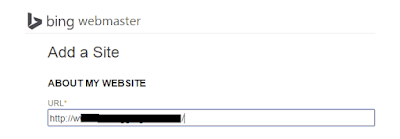
















No comments:
Post a Comment
Hi Buddy I had Received your views,we will help you shortly. Ba Bye!